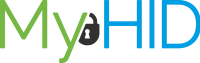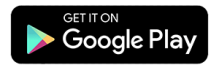1. Set up a free account
Sign up and get yourself a MyHID account.
- All you need is an email address, phone number and password
- Your payment card details are not required to set up an account
MyHID immediately creates a section for your personal affairs, which allows you to familiarize yourself with the features of the knowledge ban.
The storage space for your own free partition is 2 GB.
After entering your account information, you'll automatically receive an email with a security code to activate your account.
Once you have activated your account, the knowledge bank will be immediately available to you.
2. Paid subscription
Sign up for a paid subscription when you want to add your home to your knowledge bank and share information with others.
At this stage, payment card details are required. First 2 months are free. You may terminate your subscription and use of the Service at any time.
Choose the plan that's right for you. With the subscription, your personal section grows to 10 GB.
The selected subscription affects the amount of memory. Check out our pricing.