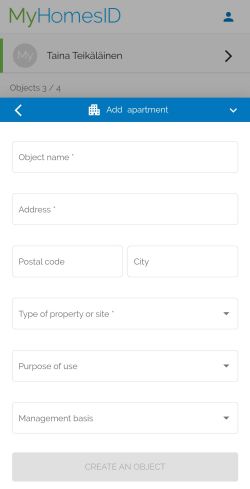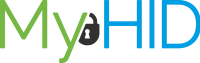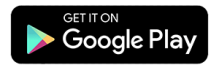Create an object
1. On the homepage
-
- Select the PLUS (+) button
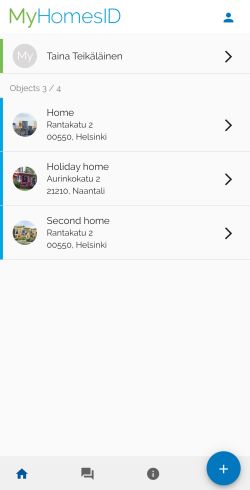
2. Start creating the object
-
- Select ”Apartment”
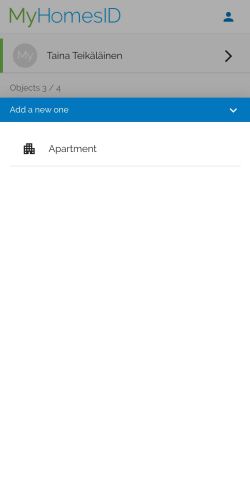
3. Object information
-
- Enter the object information
- Selecting “Primary Residence” as the Purpose indicates that this object is your home
- After you have selected the right property or object type, a suggested folder structure will be added to your Object Library
- Enter the object information