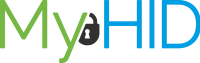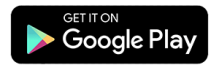How To Create an Account
1. Start here
-
- Go to myhomesid.app
- Select “Create New Account”
If you already have an account and simply forgot your password, select “Forgot your password?”
The service will send a password reset link to the email address you provided earlier
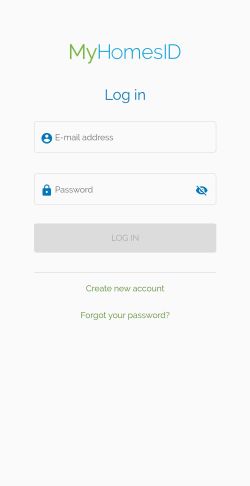
2. Create an account
-
- Create a user account by entering your email address and a password
- Select “CREATE USER ACCOUNT”
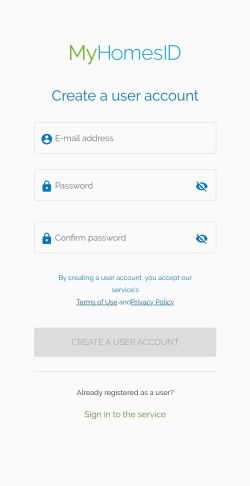
3. Open email
-
- Copy the activation code that was sent to your email and paste it in the activation code field
- Select “Confirm Account”
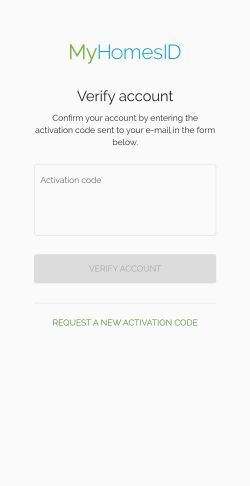
4. Enter your name
-
- and select ”Update Information”
- Remember to add the service to your device’s home menu
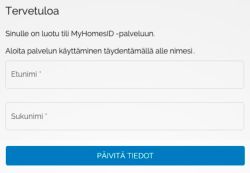
You now have access to your personal section free of charge! Congratulations!