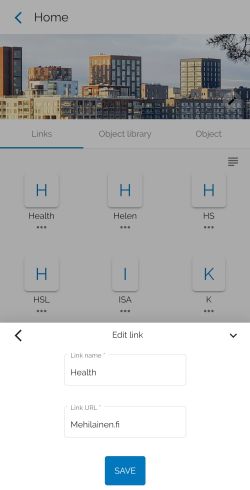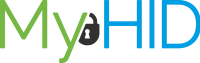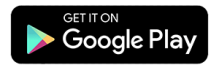Edit link
1. On the object’s “Links” tab
-
- Select the link that you want to edit or delete
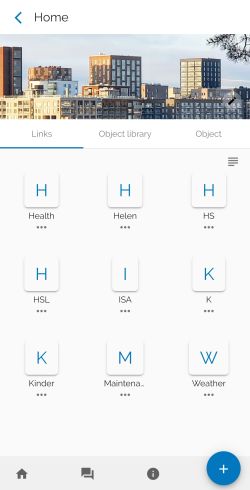
2. Go to editing
-
- Activate the function by selecting the three-dot icon

3. Select the function
-
- Select ”Edit Link”
- Select “Delete Link” if you wish to delete the link
The deleted link will not be moved to the object’s recycle bin. Instead, it will be deleted immediately after selection

4. Edit the link
-
- Select “Link Name” to edit the name
- Select “Link Address” to edit the web address
- Finally select ”SAVE"
You do not need to enter any address prefixes (https or www)
Copy the address from your browser’s address field to the service by painting the address with the mouse, right-clicking and selecting “Copy” (copy)
Paste he copied address into the address field displayed while editing a link in the service. You can do this by right-clicking and selecting “Paste”