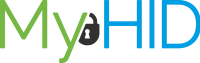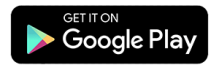Manage Object Permissions
These instructions apply to a situation where you have already shared the object and granted permissions to the person once
1. On the object’s “Information” tab
-
- Go to the object’s “Information” tab
- Select “Object sharing”
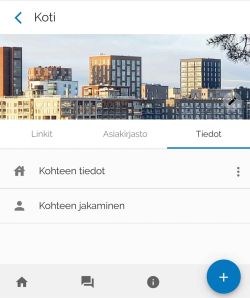
2. Select a person
-
- In this view, you can:
- Remove the person from your object by using the Recycle Bin icon
- Remind the person that you shared an object with them, if they have not accepted the shared object yet
- Edit the person’s permissions associated with this object by using the Gear icon
- In this view, you can:
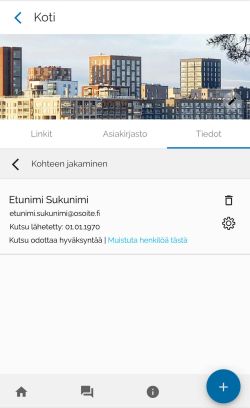
3. Edit Permissions
-
- Select the appropriate access level
- and select “APPROVE”
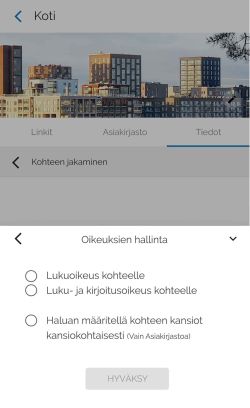
When a person is removed from your object, they will lose all permissions and visibility associated with the object that you are managing
This permission is object-specific