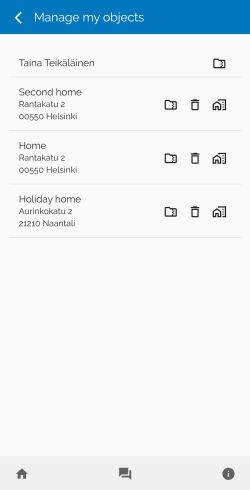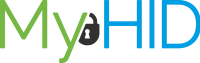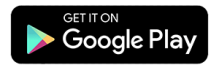Manage My Objects
1. Go to “My account”
-
- Select “My account” by clicking on the person icon in the upper right corner of the screen
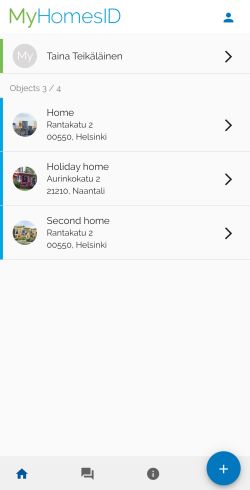
2. Go to the “Manage my objects” section
-
- Select “Manage my objects”
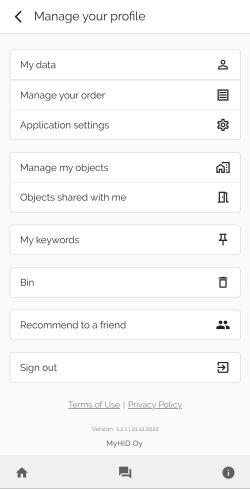
3. Manage my objects
-
Folder icon
You can compress the contents of your Object Library at any time. When the package is ready, you will receive an email notification and a link to download the filesThis will allow you to receive the files in the exact folder structure used in the Object Library
Compressing does not remove files from the service
Recycle Bin icon
You can use this function to delete your object from the service. Please note, that the item will be deleted completely and cannot be restored from the recycle bin in My account
Houses icon
You can use the Houses icon to transfer an object to a new owner when, for example when a sale has been made. The object will remain in the service until the new owner has received the object