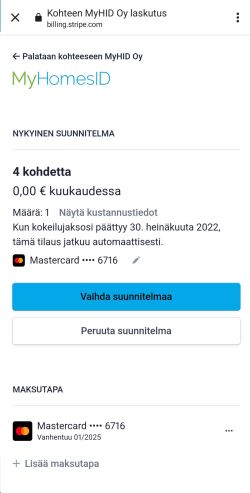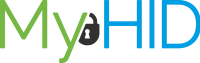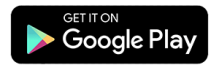Manage Your Order
1. Go to “My Account”
-
- Select “My Account” by clicking on the person icon in the upper right corner of the screen
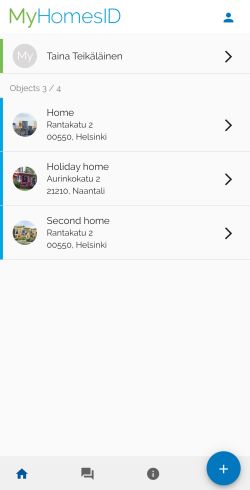
2. Go to the “Manage Your Order” section
-
- Select ”Manage Your Order”
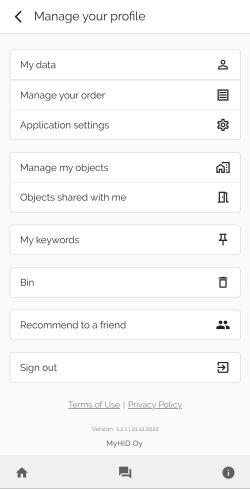
3. Manage your order
-
In the Manage Your Order section, you can:
- Update your order to better match the number of objects that you need
- Delete the order i.e. the plan and edit, change or delete your payment information
If you delete an object, remember to archive the object first in the "My Account" section