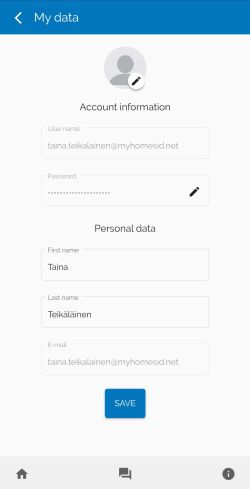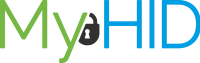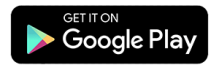My Data
1. Go to “My Account”
-
- Select “My Account” by clicking on the person icon in the upper right corner of the screen
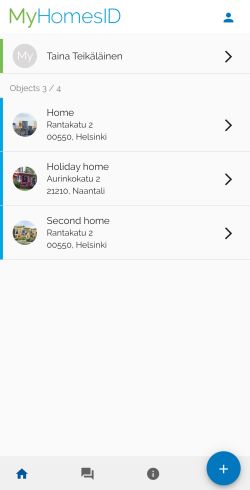
2. Go to the “My Data” section
-
- Select “My Data”
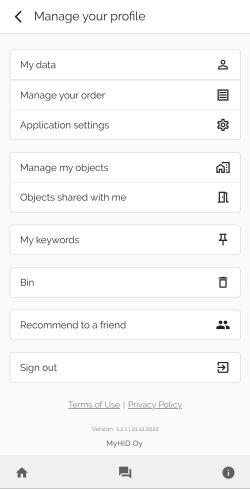
3. Manage your data
-
- You can update your account password and name if you have mistyped it at first
- Add a phone number
- By pressing the "person" icon, you can set a profile picture for yourself. It is only visible on the home page of the knowledge base, next to the personal section
- Remember to save the change with the "Save" button
Please note that it is a good idea to use a personal email address for the service
The requirement to store a phone number supports the increasing strong authentication in nearby versions, which further increases security
The phone number you provide will not be used for advertising purposes