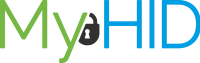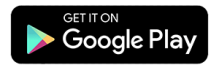Objects Shared With Me
1. Go to “My Account”
-
- Select “My Account” by clicking on the person icon in the upper right corner of the screen
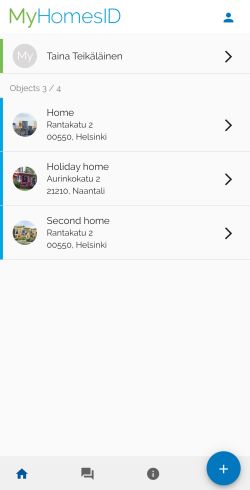
2. Go to the “Objects Shared With Me” section
-
- Select ”Objects Shared With Me”
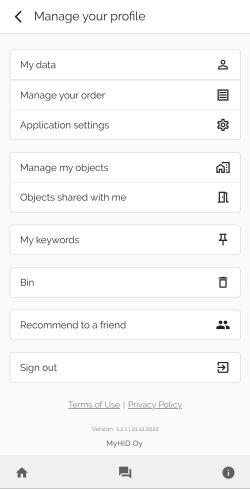
3. Managing objects that have been shared with you
-
Here, you will be able to see which objects have been shared with you by another person
A person can share either their own personal object or a residential object
If an object has been shared by mistake or if you do not want the shared object, you can cancel the sharing at any time by using the Door icon