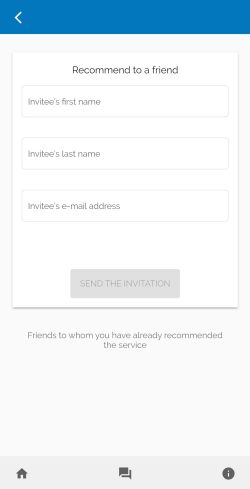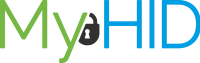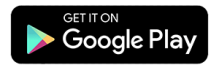Recommend to a Friend
1. Go to “My Account”
-
- Select “My Account” by clicking on the person icon in the upper right corner of the screen
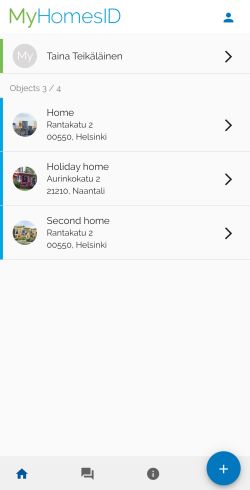
2. Go to the “Recommend to a Friend” section
-
- Select ”Recommend to a Friend”
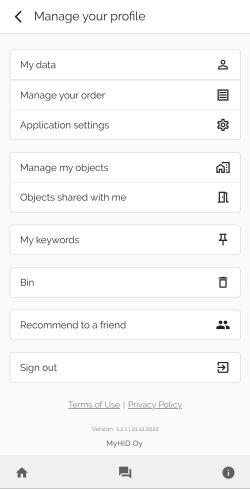
3. Recommend to a friend
-
- Select “RECOMMEND HERE”
In this view, you can also see a list of friends to whom you have already recommended the service
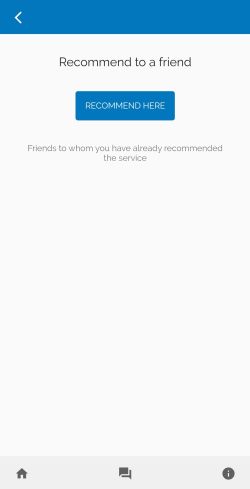
4. Send a recommendation
-
- Enter your friend’s information here and choose whether or not you want them to see your name
- Finally select “SEND INVITATION”
Here, you can also see friends to whom you have sent an invitation