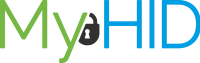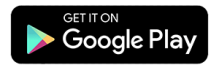Bin
1. Go to “Manage your profile”
-
- Select “Manage your profile” by clicking on the person icon in the upper right corner of the screen
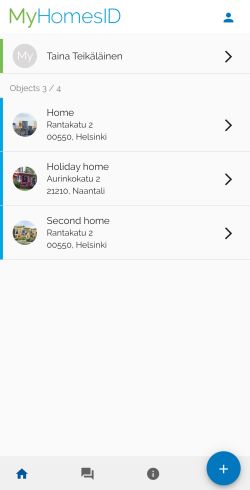
2. Go to the “Bin” section
-
- Select “Bin”
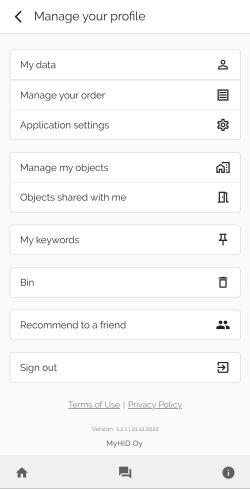
3. Manage the bin
-
- Select the object whose bin you wish to process
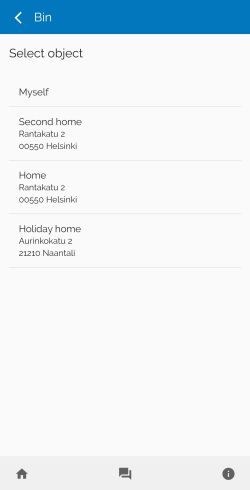
4. Manage an object’s bin
-
You can manage deleted documents on a document-by-document basis by selecting the three dots on the screen
- Selecting Restore a File from the Bin returns the document to the same location in the Object library where it was before deletion
- You can view the document’s background information in the Additional Information section
- Delete a document permanently by selecting “Delete Permanently”
Note, that the object's document will automatically be removed from the Object library