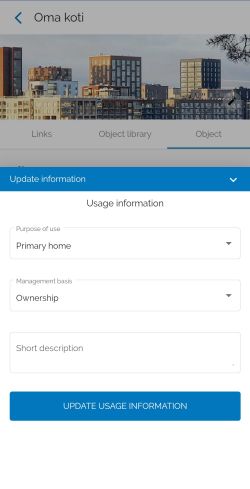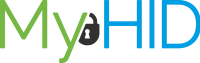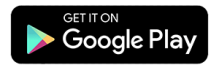Object Information
1. On the object’s “Information” tab
-
- Go to the object's “Information” tab
- Select “Object Information”
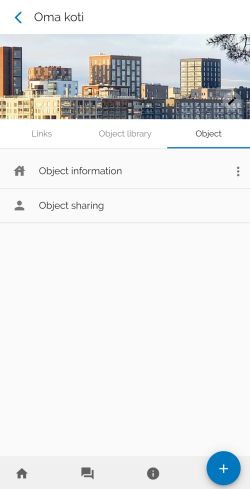
2. Make a selection
-
- Select the section that you want to edit
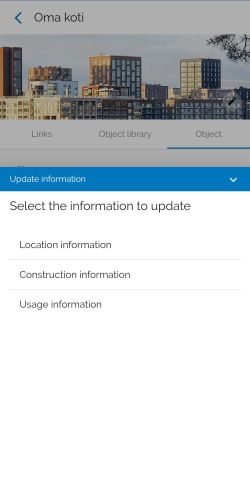
3. Building information
-
- If the object’s information has changed or if you notice an error, you can make corrections here
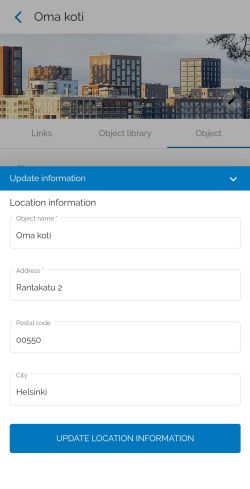
4. Building information
-
- You were already asked for the object type during the setup phase, but you can change it here
- You can also add other object information in this section
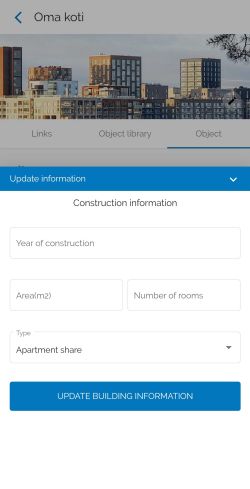
5. Usage information
-
- You were already asked for a purpose during the setup phase, but you can change it here
- You can also add other object information in this section