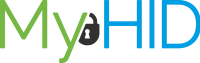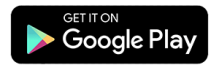Get a product package
The product package puts the selected number of objects at your disposal. You can change the size of the product package at any time
1. Start here
-
- Go to My Account on the homepage
(the person icon in the upper right corner)
- Go to My Account on the homepage
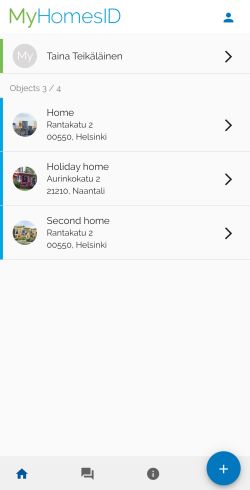
2. Place an order
-
- Select “Place an Order”
At a later stage, you will be able to manage the order in he “Manage Your Order” section
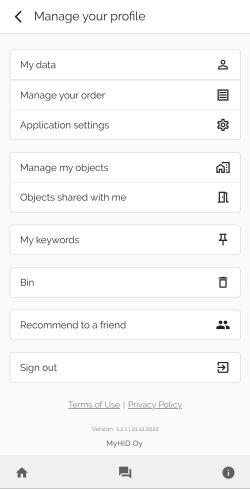
3. Choose a product package that works for you
-
- Learn more about the package before selecting it
- Click on “Select”
Familiarise yourself with the packages in advance by checking the “Pricing” section on the website "Pricing"
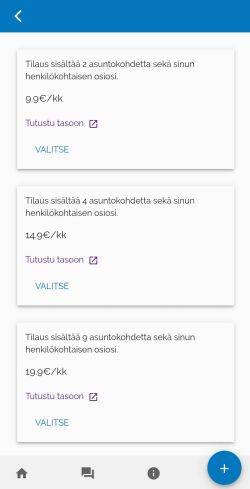
4. Make a purchase
-
- Enter your payment information and personal information into the payment system
- Your payment information will not be stored in our service, but rather in Stripe’s database. Stripe is an international and secure operator - Finally select “Start Trial”
- Enter your payment information and personal information into the payment system
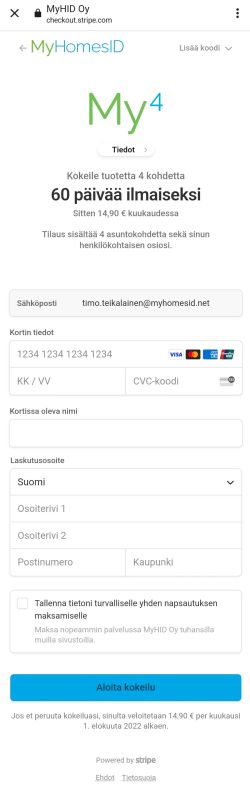
Next, create an object for yourself. It could be your home, for example. You can also read the instructions on how to "Create an Object"