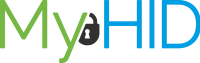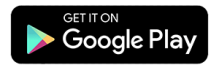Manage object library permissions
You can specify the permissions you have granted to the person in the Object library. For example, if you don't want the person to see some of your folders.
A folder is shared when it has a white person icon on top of it.
1. On the object’s “Object Library” tab
-
- Go to the Object library tab
- Select the folder’s three dots on the right
You can share folders from their main level. All folders under it will also be shared
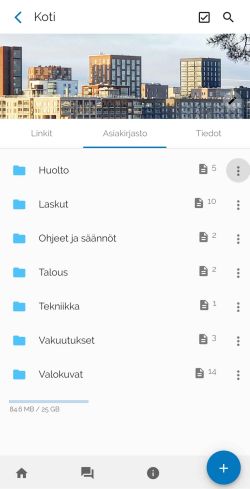
2. Select the function
-
- Select “Folder sharing”
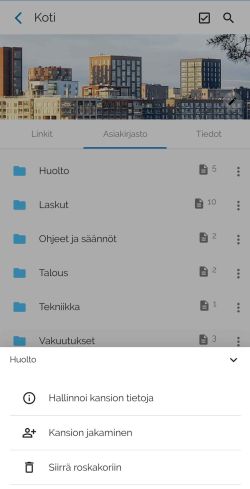
3. Manage permissions
-
- Select an appropriate access level for the person
- Close the dialog box