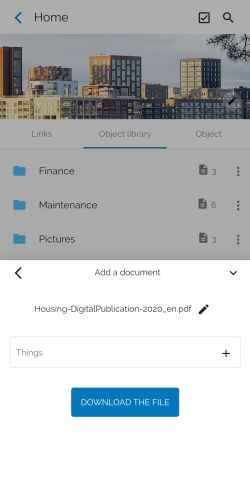Object Library
Features
-
In addition to photos, videos and notes, you can store all kinds of files in the Object Library. There is a separate guide for Notes
When an object is created, the system recommends a folder structure for you, but you can manage the structure however you want
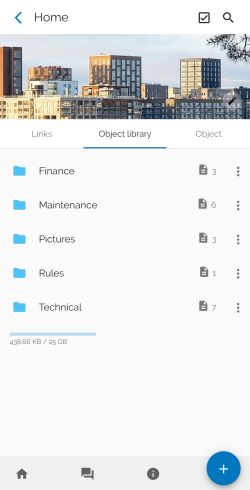
1. Creating a folder
-
- Select the PLUS button
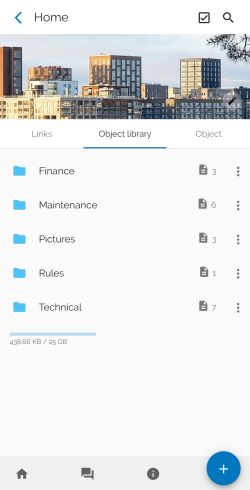
2. Make a selection
-
- Select Add “Folder”
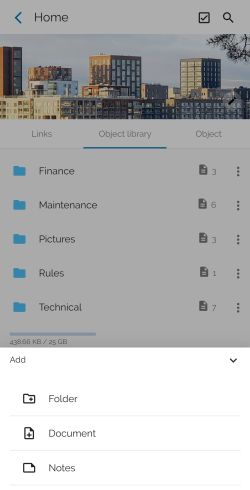
3. Enter a name
-
- Enter a name for the folder
- abd Select “CREATE FOLDER”
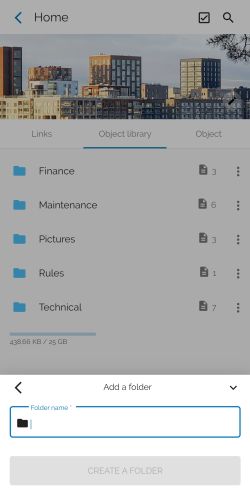
1. Saving a document
-
- Select the PLUS button
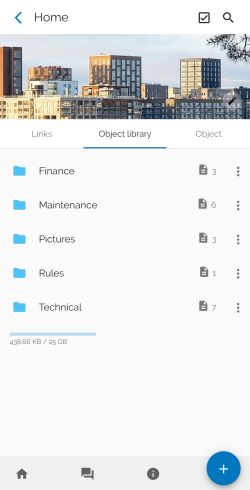
2. Make a selection
-
- Select Add “Document”
You can select one or more documents at once
On a desktop computer, you can also drag documents here from your device's file manager
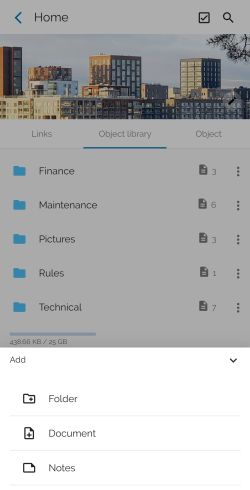
3. Download the file
-
- Select or enter your own keywords at the end to make the search easier. This is an optional feature
- Select “DOWNLOAD FILE”
You can edit the document name and information later in the Object Library. There is a separate guide for this: Editing Document Information