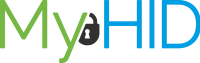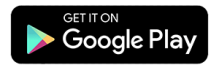Notes
1. On the object’s “Object Library” tab
-
- Select the PLUS button
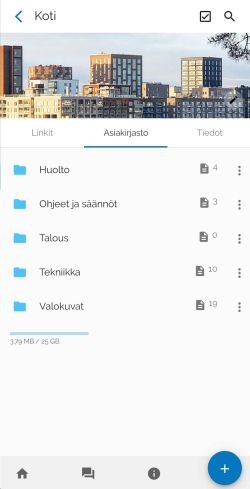
2. Creating notes
-
- Select ”Notes”
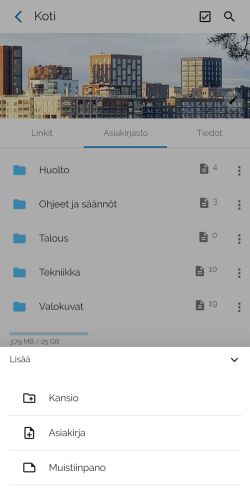
3. Creating notes
-
- Enter a “Title” for your notes
- If you wish, you can assign keywords to the notes to make it easier to search for the notes
- Edit the text in the notes, add links and images and write comments like you would in a word
You can edit the notes to your liking later and save your changes easily
There is a separate guide for the document search: Search